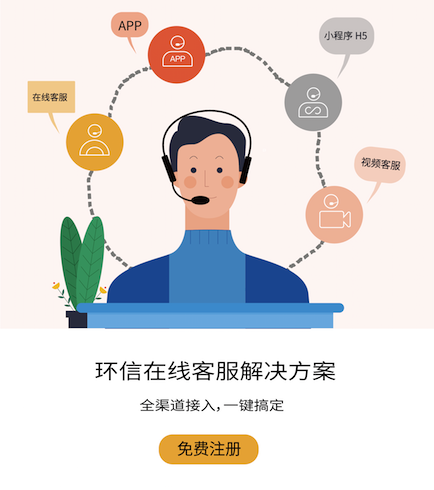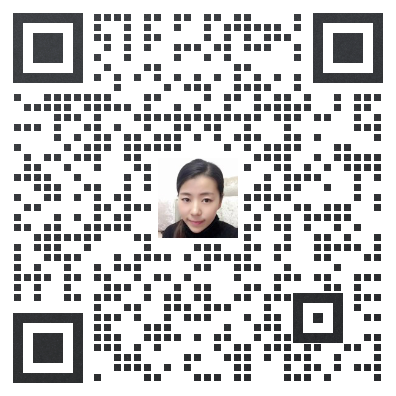在当今信息时代,网络已经成为我们日常生活中不可或缺的一部分。然而,在某些特定情况下,如偏远地区、网络故障或出于安全考虑需要断网时,如何接收系统消息通知成为一个值得关注的问题。本文将详细探讨在无网络情况下接收系统消息通知的多种方法和技术实现。
一、本地通知系统
1.1 什么是本地通知?
本地通知是由设备自身生成的通知,不依赖于外部网络。它们通常用于提醒用户某些应用内的活动,如日历事件、闹钟提醒等。
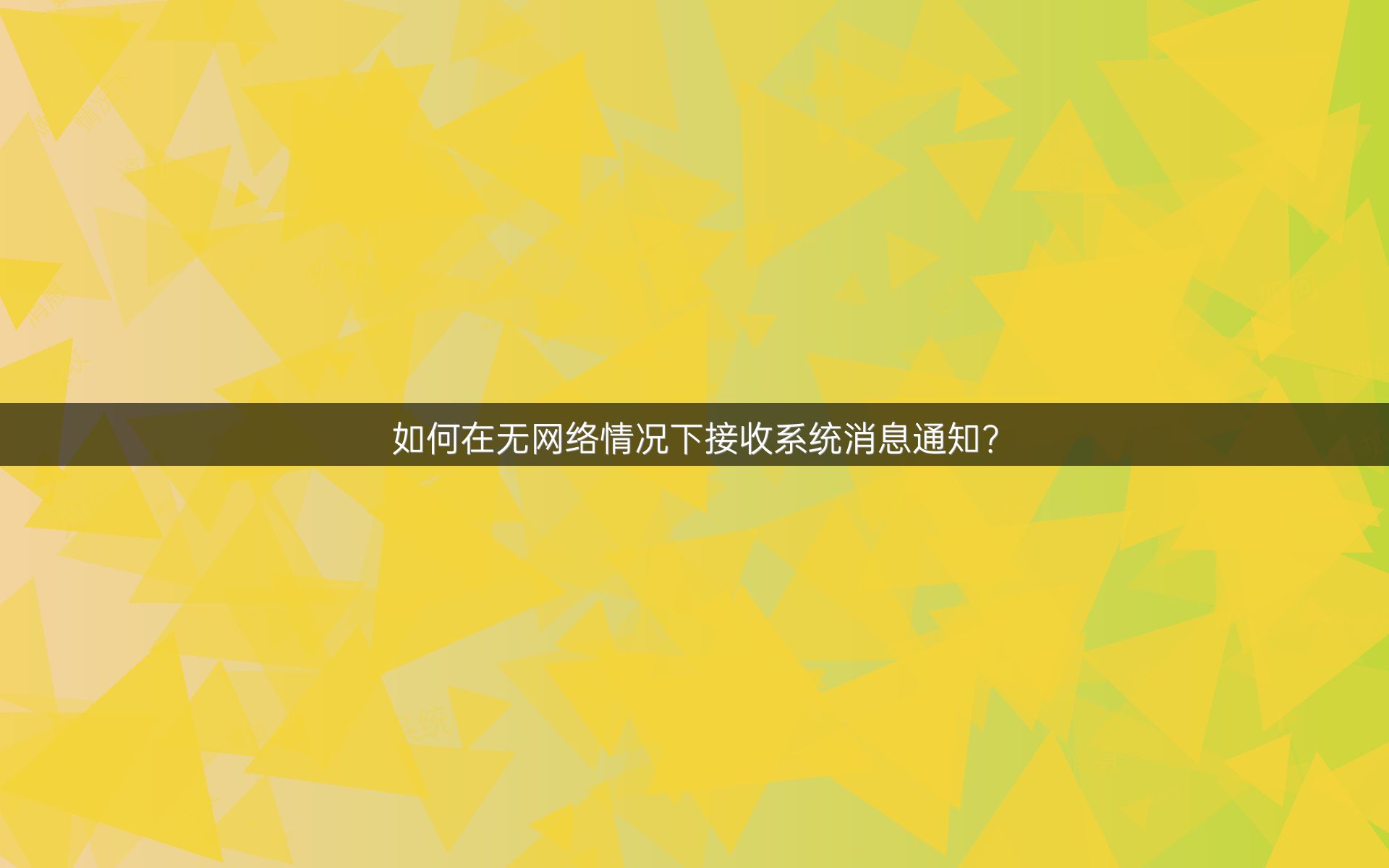
1.2 如何实现本地通知?
在无网络情况下,本地通知的实现主要依赖于设备的操作系统。以下是一些常见操作系统的实现方法:
Android:
- 使用
AlarmManager类设置定时任务。 - 利用
NotificationManager类生成通知。 - 示例代码:
AlarmManager alarmManager = (AlarmManager) getSystemService(Context.ALARM_SERVICE);
Intent intent = new Intent(this, NotificationReceiver.class);
PendingIntent pendingIntent = PendingIntent.getBroadcast(this, 0, intent, 0);
alarmManager.set(AlarmManager.RTC_WAKEUP, System.currentTimeMillis() + 10000, pendingIntent);
- 使用
iOS:
- 使用
UNUserNotificationCenter类创建和调度本地通知。 - 示例代码:
let content = UNMutableNotificationContent()
content.title = "Reminder"
content.body = "Don't forget to check your tasks!"
let trigger = UNTimeIntervalNotificationTrigger(timeInterval: 10, repeats: false)
let request = UNNotificationRequest(identifier: "local_notification", content: content, trigger: trigger)
UNUserNotificationCenter.current().add(request, withCompletionHandler: nil)
- 使用
二、离线消息存储与同步
2.1 离线消息存储
离线消息存储是指在设备无法连接网络时,将消息保存在本地,待网络恢复后再进行同步。这种方法适用于需要持久化存储消息的场景。
数据库存储:
- 使用SQLite、Realm等本地数据库存储消息。
- 示例代码(SQLite):
SQLiteDatabase db = this.getWritableDatabase();
ContentValues values = new ContentValues();
values.put("message", "This is an offline message");
db.insert("messages", null, values);
文件存储:
- 使用文件系统存储消息,如JSON、XML格式。
- 示例代码(JSON):
JSONObject message = new JSONObject();
message.put("content", "This is an offline message");
File file = new File(getFilesDir(), "messages.json");
FileWriter writer = new FileWriter(file, true);
writer.write(message.toString() + "\n");
writer.close();
2.2 消息同步
当设备重新连接到网络时,需要将存储在本地的离线消息同步到服务器或其他设备。
同步策略:
- 定时同步:设定固定时间间隔进行同步。
- 事件触发同步:在网络恢复时立即触发同步。
- 手动同步:用户手动触发同步操作。
技术实现:
- 使用HTTP请求(如GET、POST)与服务器进行数据交换。
- 示例代码(HTTP POST):
URL url = new URL("https://api.example.com/sync");
HttpURLConnection connection = (HttpURLConnection) url.openConnection();
connection.setRequestMethod("POST");
connection.setDoOutput(true);
OutputStream os = connection.getOutputStream();
os.write("message=This is an offline message".getBytes());
os.flush();
os.close();
connection.getInputStream(); // Handle response
三、近场通信技术
3.1 蓝牙(Bluetooth)
蓝牙是一种短距离无线通信技术,适用于在无网络环境下进行设备间的消息传递。
蓝牙通信流程:
- 设备发现:扫描周围的蓝牙设备。
- 配对连接:建立设备间的连接。
- 数据传输:进行消息的发送和接收。
技术实现:
Android:
BluetoothAdapter bluetoothAdapter = BluetoothAdapter.getDefaultAdapter();
BluetoothDevice device = bluetoothAdapter.getRemoteDevice("DEVICE_ADDRESS");
BluetoothSocket socket = device.createRfcommSocketToServiceRecord(MY_UUID);
socket.connect();
OutputStream os = socket.getOutputStream();
os.write("Hello, Bluetooth!".getBytes());
iOS:
let centralManager = CBCentralManager(delegate: self, queue: nil)
centralManager.scanForPeripherals(withServices: [MY_UUID])
3.2 NFC(近场通信)
NFC是一种短距离高频无线通信技术,适用于快速数据交换。
NFC通信流程:
- 设备接触:将两台设备的NFC模块靠近。
- 数据传输:进行消息的发送和接收。
技术实现:
Android:
NfcAdapter nfcAdapter = NfcAdapter.getDefaultAdapter(this);
Intent intent = new Intent(this, NfcActivity.class);
PendingIntent pendingIntent = PendingIntent.getActivity(this, 0, intent, 0);
nfcAdapter.enableForegroundDispatch(this, pendingIntent, null, null);
iOS(仅限iPhone 7及以上):
if NFCNDEFReaderSession.readingAvailable {
let session = NFCNDEFReaderSession(delegate: self, queue: nil, invalidateAfterFirstRead: true)
session.begin()
}
四、物理介质传输
4.1 USB传输
通过USB线连接设备,进行消息的传输。
技术实现:
- Android(使用OTG功能):
UsbManager usbManager = (UsbManager) getSystemService(Context.USB_SERVICE);
UsbDevice device = usbManager.getDeviceList().values().iterator().next();
UsbDeviceConnection connection = usbManager.openDevice(device);
UsbInterface usbInterface = device.getInterface(0);
connection.claimInterface(usbInterface, true);
- Android(使用OTG功能):
PC端(使用ADB工具):
adb push message.txt /sdcard/
4.2 SD卡传输
将消息存储在SD卡中,通过物理交换SD卡进行消息传递。
- 技术实现:
- Android:
File sdCard = Environment.getExternalStorageDirectory();
File file = new File(sdCard, "message.txt");
FileWriter writer = new FileWriter(file);
writer.write("This is a message stored on SD card");
writer.close();
- Android:
五、其他辅助技术
5.1 无线局域网(WLAN)
在没有互联网的情况下,可以通过无线局域网进行设备间的通信。
- 技术实现:
- 热点共享:将一台设备设置为热点,其他设备通过WLAN连接到该热点进行通信。
- 局域网通信:使用Socket编程实现局域网内的消息传递。
5.2 LoRa(长距离通信)
LoRa是一种低功耗、长距离的无线通信技术,适用于广域网覆盖。
- 技术实现:
- 使用LoRa模块进行设备间的通信。
- 示例代码(LoRa模块):
import lora
lora.init()
lora.send("Hello, LoRa!")
六、安全性考虑
在无网络情况下进行消息传递,安全性尤为重要。以下是一些安全措施:
- 数据加密:使用AES、RSA等加密算法对消息进行加密。
- 身份验证:使用数字签名、证书等手段进行身份验证。
- 访问控制:限制对敏感数据的访问权限。
七、实际应用场景
7.1 军事通信
在战场环境下,网络可能被敌方干扰或切断,使用本地通知和近场通信技术可以确保重要消息的传递。
7.2 灾难救援
在地震、洪水等自然灾害发生后,网络基础设施可能受损,离线消息存储和同步技术可以帮助救援人员及时获取信息。
7.3 远程医疗
在偏远地区,网络覆盖不全,使用物理介质传输和LoRa技术可以实现医疗数据的传递。
八、总结
在无网络情况下接收系统消息通知,虽然面临诸多挑战,但通过合理利用本地通知、离线存储与同步、近场通信、物理介质传输等技术,可以有效解决这一问题。每种技术都有其适用场景和优缺点,实际应用中需要根据具体需求进行选择和组合。同时,安全性也是不可忽视的重要因素,需要采取相应的安全措施确保消息的保密性和完整性。
通过本文的介绍,希望能为读者提供全面、系统的解决方案,帮助大家在无网络环境下也能高效、安全地接收系统消息通知。